
We Automate and Streamline Your Processes!
increase productivity by visualising your workflow with an automated
CRM or Project Management system
WOW NO CODE
Uses tools like Hubspot, Clickup, Zapier, Make (formerly Integromat), GoHighLevel,
Active Campaign and others to optimise your workflow
we also...


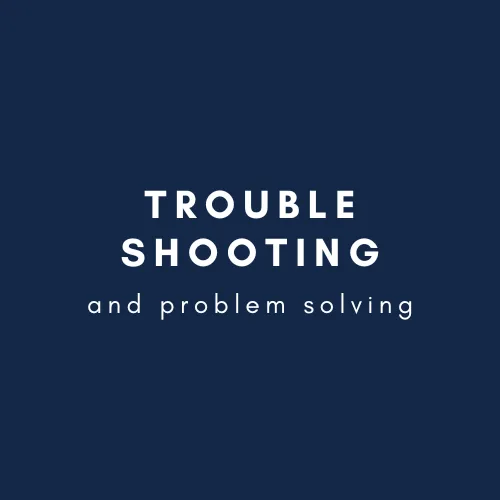

COMING SOON!
Working on an Automation or AI process by yourself without much technical knowledge can be lonely.
Even if you have a team, making time to streamline your process may be all up to you.
So if technology isn't a core part of your skill set but you want to automate the way you work -- our LinkedIn Support Group will be available soon to help level up your skills, troubleshoot an issue or find a person to help glue the tech together for you.

What we offer
Made for you!
Deep Dives
Gain valuable insights by thoroughly exploring a tool or workflow. We provide a comprehensive understanding of a system or process. Giving you the ability to develop targeted strategies for clients
Templates & Guides
Our collection of templates and guides are here to rescue you from the time-consuming cycle of figuring things out. Allowing you to streamline your processes and maximise your productivity.
Community Support
Seek support, share successes and challenges, and receive encouragement from us. This support system provides you accountability, confidence, and growth opportunities.
Speaker Series
*COMING SOON* Each month, we bring in a specialist in their field to walk through a tip or process to up level your skills. Additionally, participants have the chance to engage in Q&A sessions and gain direct insights from industry experts.
Brain Storm Sessions
Get together and meet in the 'digital' or real world. Collaborate with other and exchange ideas. Build networks and gain the opportunity for more spontaneous and dynamic brainstorming sessions
Want to learn more?
book a chat
we create client onboarding automations, systems and guides ... plus if needed can find a Virtual Assistant to run the process for you!
or
complete the enquiry form below
Blogs
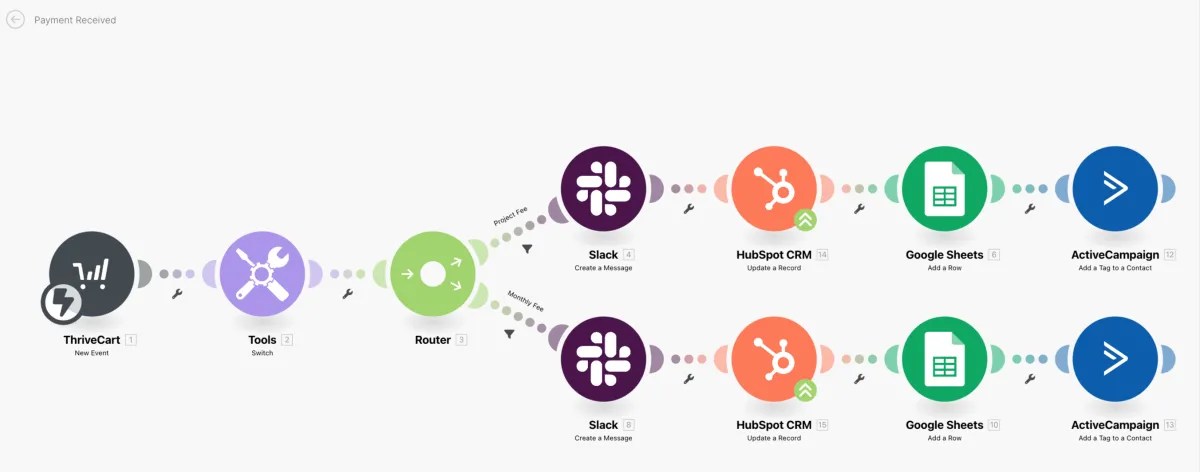
3 Automations to Make Business Life Easier
Are you tired of the time-consuming process of setting up a client folder, creating templated documents, and notifying your team about new projects? Or wished that the Client Reporting Process could be easier? Or trigger a range of Client Onboarding setup once a contract has been signed?
Well, here is my favourite automation tool and process to solve these problems. Best of all, it can be done in less than a minute for you!
Make (formerly Integromat)* is our digital gluing tool of choice, but you can use any of the tools listed at the bottom of this post to do these automations. We like Make, because it allows you to automate various processes, in a clear and visual way. It also has error management roots and filters.
With just a few clicks, we can set up a workflow that takes care of any scenario for you. No more waiting for your team to manually handle these tasks - Make will do it all seamlessly and technical skills aren't required to get started.
HERE ARE 3 AUTOMATIONS TO MAKE BUSINESS LIFE EASIER
“The ability to simplify means to eliminate the unnecessary so that the necessary may speak.” - Hans Hoffmann
1. Invoice Paid
Once an invoice is paid there is a few things that needs to happen:
The team needs to be notified
CRM Deal Status needs to be updated
Sales Reporting Spreadsheet add to
Email Contact tagged as 'Client' and if necessary moved from one Newsletter Campaign to another.
Make can do this all for you in under a minute.

2. Client Reporting Automation
Triggered on the 1st Day of the Month. We can:
Extract information from the Client Folder
Update the Reporting Slides
Attach it to an email in draft for your business developer to read and review before sending to the client.
Notify the team the report is ready for their review
It can be NINJA'd to automatically sending to the client...but when you are just getting started in automations to manage errors - it's best start somewhere basic first.

3. Signed Document Received
Once that doc has been officially sealed with a signature -- it's time to kick into gear, update your project management tool and team. No need to manual check if the signed doc has come back, because your CRM has been automatically updated. Freeing up the team's time to focus on exceptional customer care and service delivery.
You can even ninja this process up by creating a follow up automation. For example:
If you have not received a signed contract - set a timeframe eg. [date sent]+2 days send a follow up email and task bump to account manager.

Ultimately...
If you can imagine the convenience of having everything prepared and ready to go at the click of a button. Make enables you to set up a system automatically.
Simple things like allowing you to add a "send kick-off" email to the workflow and triggering a client folder creation, to notifying your team about the new project. Ensures that everyone is on the same page right from the start and eliminates the need for manual communication.
Furthermore, Make can integrate with your sales data, enabling you to generate reports automatically. You no longer have to spend hours copying and pasting and updating data. Make will do it for you, providing you with valuable insights that can inform your business decisions.
Lastly, setting up an automation to create portal access for your clients, providing them with a secure and personalised space to collaborate and access relevant project information. Enhances communication and streamlines the workflow, leading to increased productivity and team satisfaction.
By leveraging its capabilities, you can save time, improve efficiency, and elevate your client interactions. So whether you use Make (formerly Integromat) or another digital gluing tool. You can support yourself and your team's growth by automating it.
You can play with Make for free here: Make (formerly Integromat)*
*We like recommending awesome tools and sometimes include an affiliate link. This way we can track how interested you are in the services we provide and if we need to double down on creating more content in this arena for you. We may also receive a commission at no extra charge to you if you register via this link.
Other Automation Tools:
Here is a quick checklist of other Automation Tools
Zapier
Insightly
PabblyConnect
N8N
PieSync
Tray.io
Workato
PipeDream
Parabola
IFTTT
© 2023

Privacy | Terms
